Trip Now
The driver can manage a ride from here: You must have to online by clicking active button to get ride request. Otherwise if you are in offline, you will not get any ride request from user.
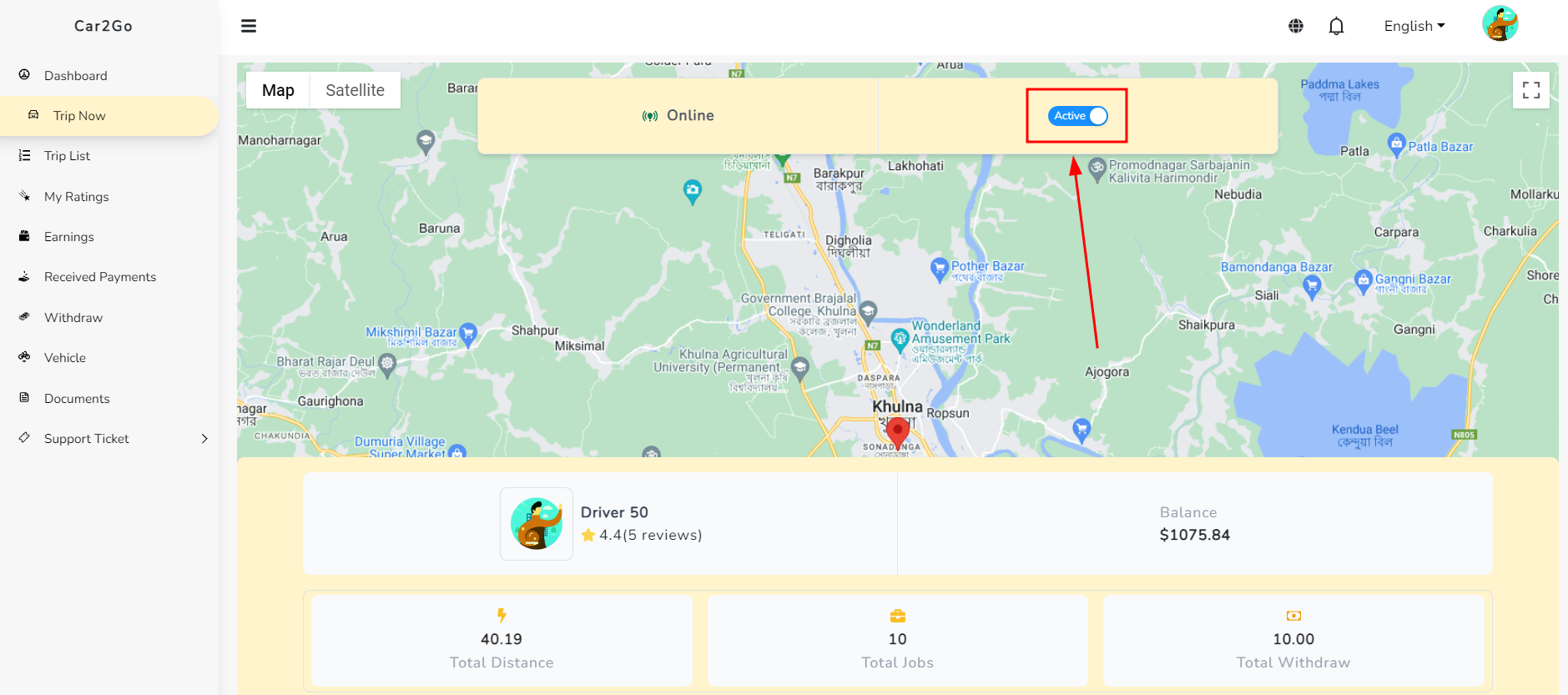
Step - 1
Ride Request: When a user request to you for a ride then you can see the user information, ride distance and destination. You can decline or accept the ride from here.
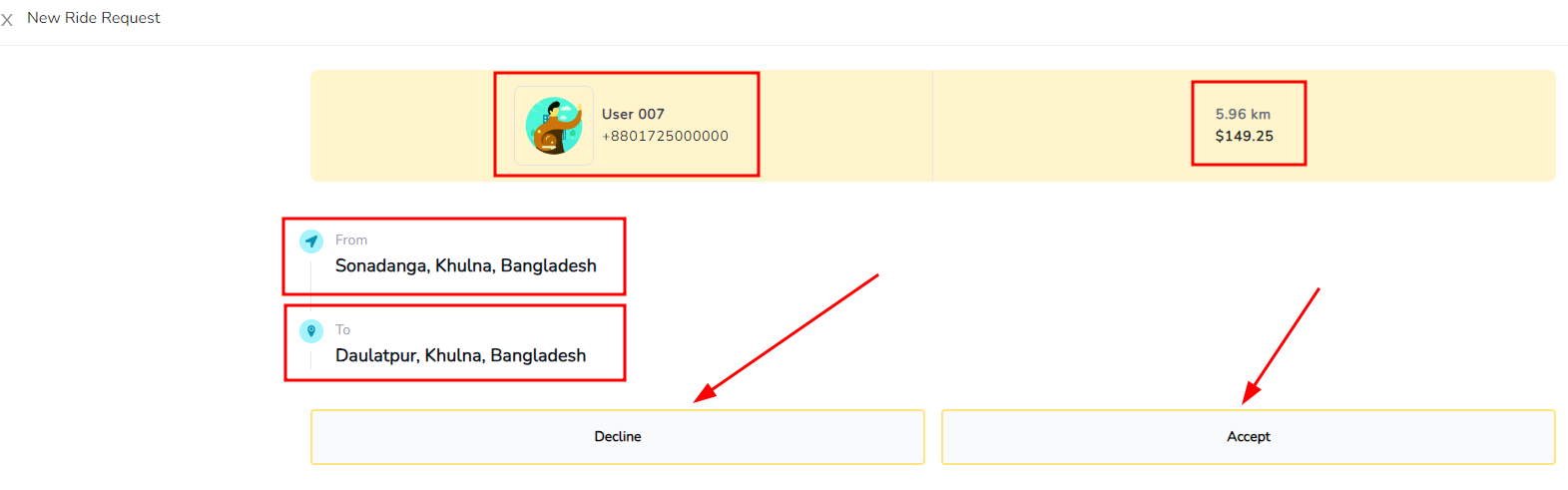
Step - 2
Ride Status: When you pickup the user then you have to click the Click here to pickup the user button .
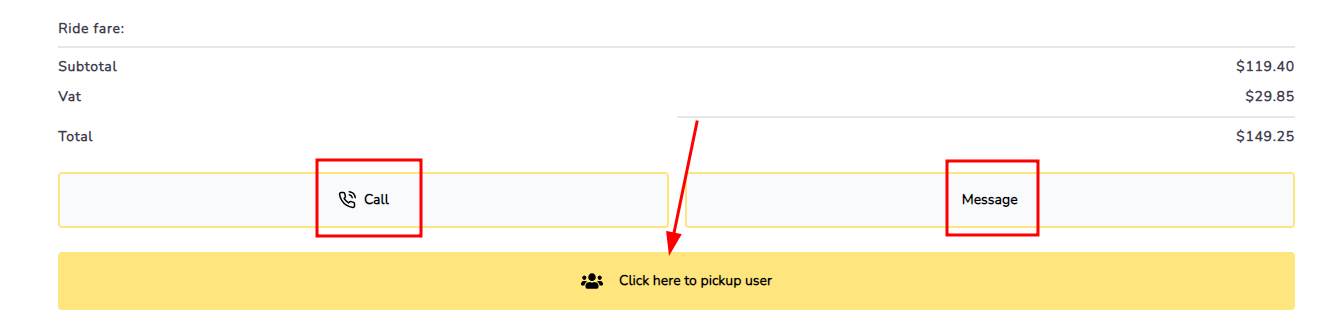
Step - 3
Start Trip: After pickup the user, you hav to click the Click here to start the trip button.
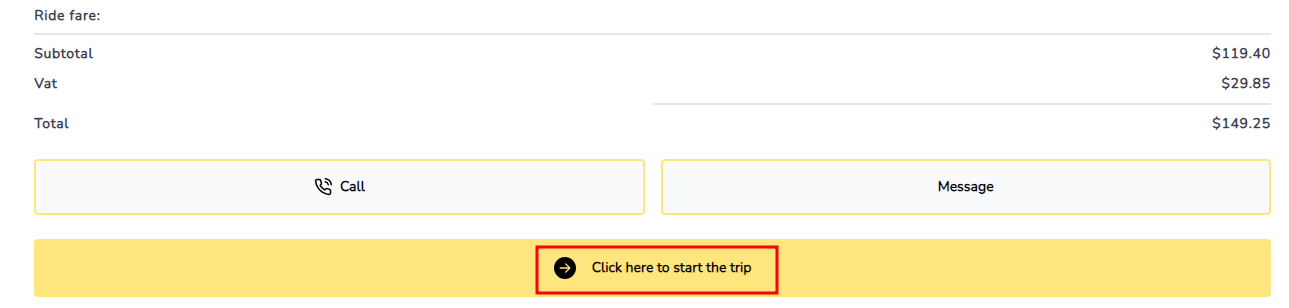
Step - 4
Complete Trip: Wow!! The trip has been completed. Now you have to click on the Click here to complete the trip button.
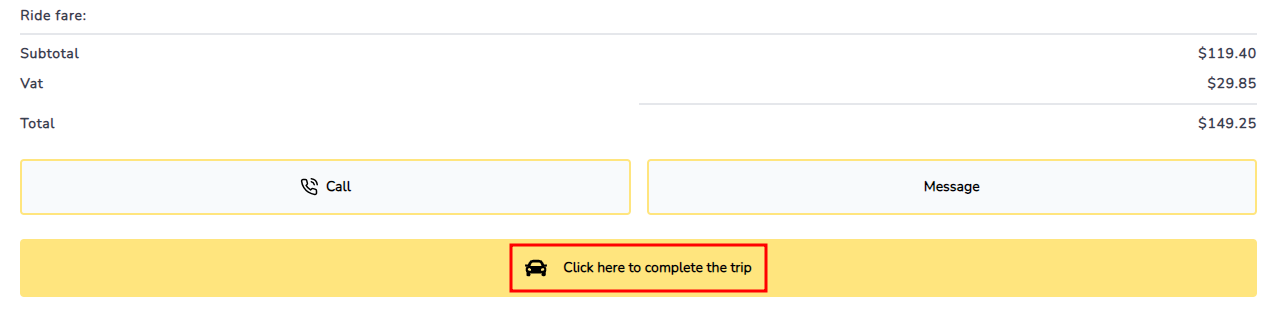
Step - 5
Getting Payment: After successfully completed the trip you have to wait some moment until the user complete payment.
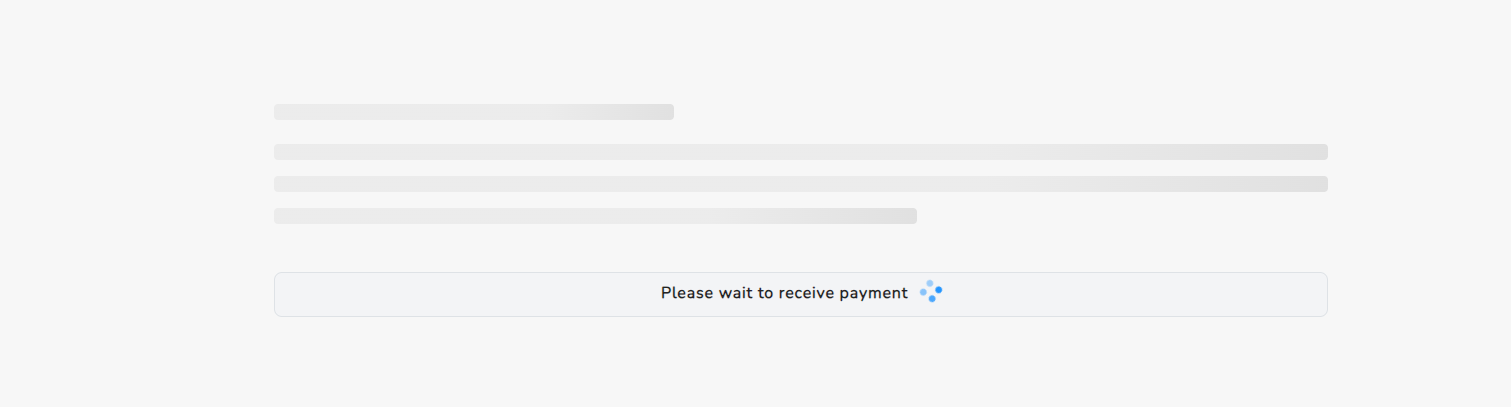
Step - 6
Payment Success: You can see your earning from earning table or trip history after successfully complete the payment with actual amount.