Employee Panel
All ticket
This is the page where employee can see the total number of tickets, total number of open tickets, total number of closed tickets, total number of pending tickets, total number of tickets assigned to him/her, total number of open tickets assigned to him/her, total number of closed tickets assigned to him/her, total number of pending tickets assigned to him/her.
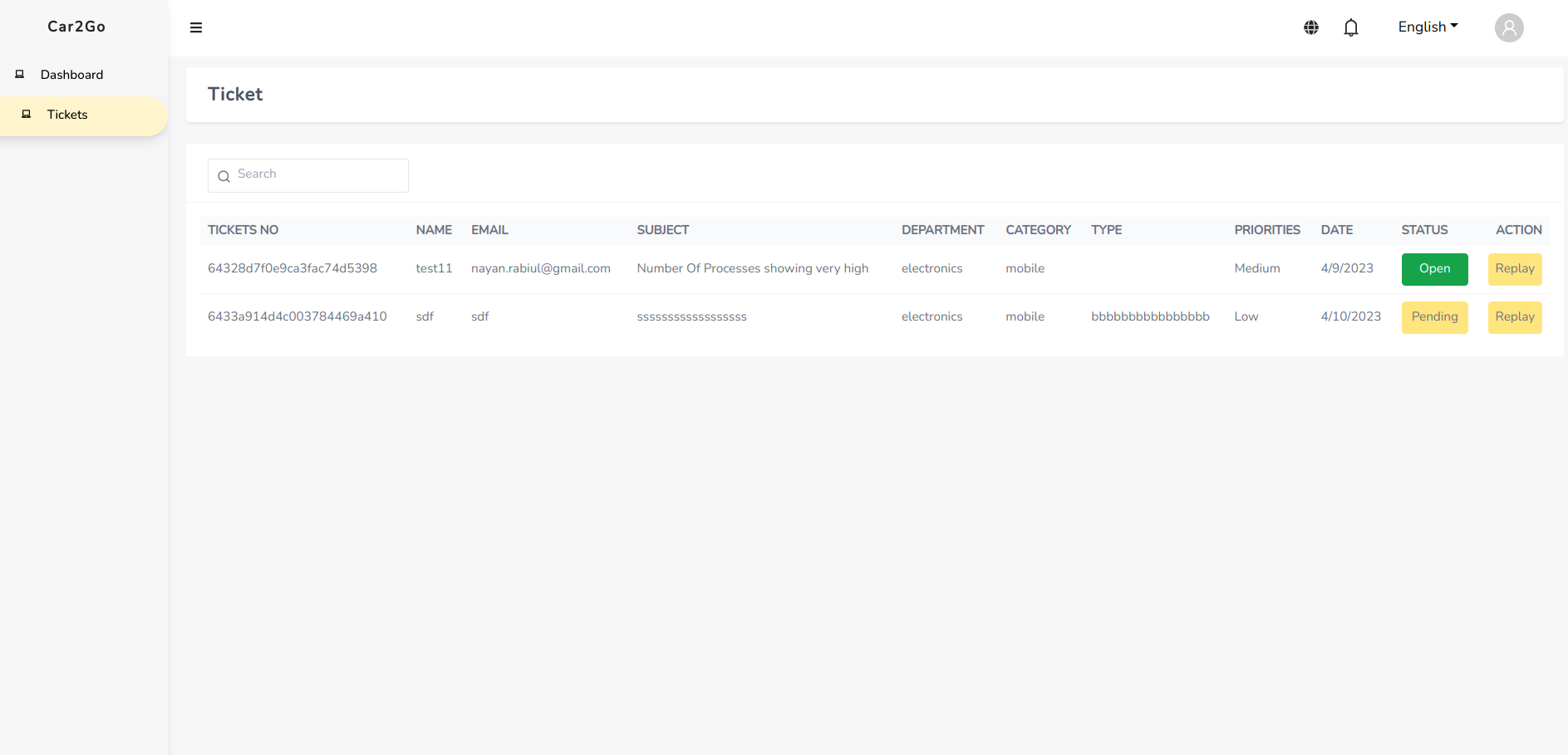
Ticket-details page
Each employee can see the tickets assigned to him/her. He can view the details of the ticket, close the ticket, add notes and reply to the ticket,see the files of the ticket.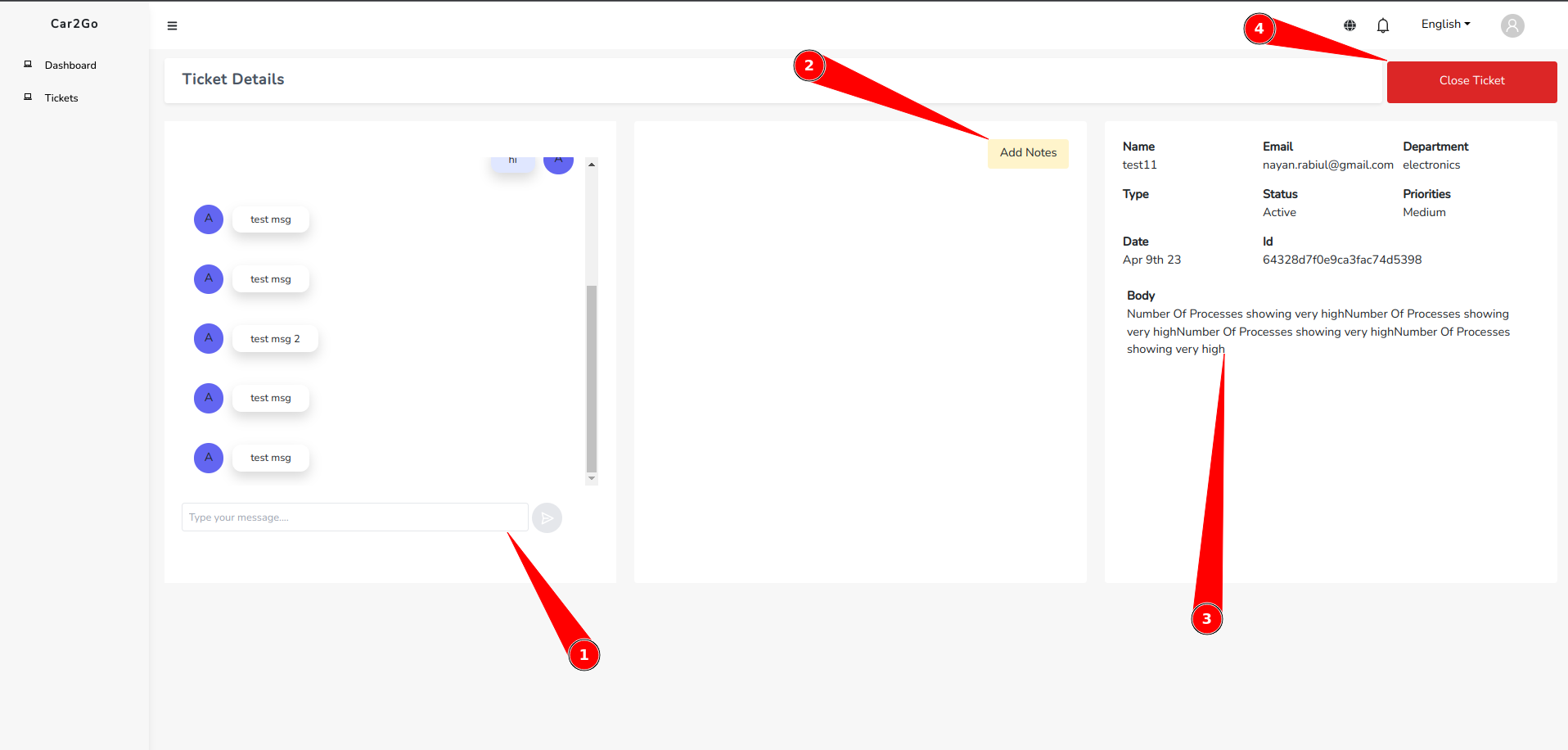
1. Replay to ticket
Replay to ticket is marked by number 1 . employee can reply to the ticket by typing the reply in the text area and click on the send button.2. Add notes
Replay to ticket is marked by number 1 . employee can reply to the ticket by typing the reply in the text area and click on the send button.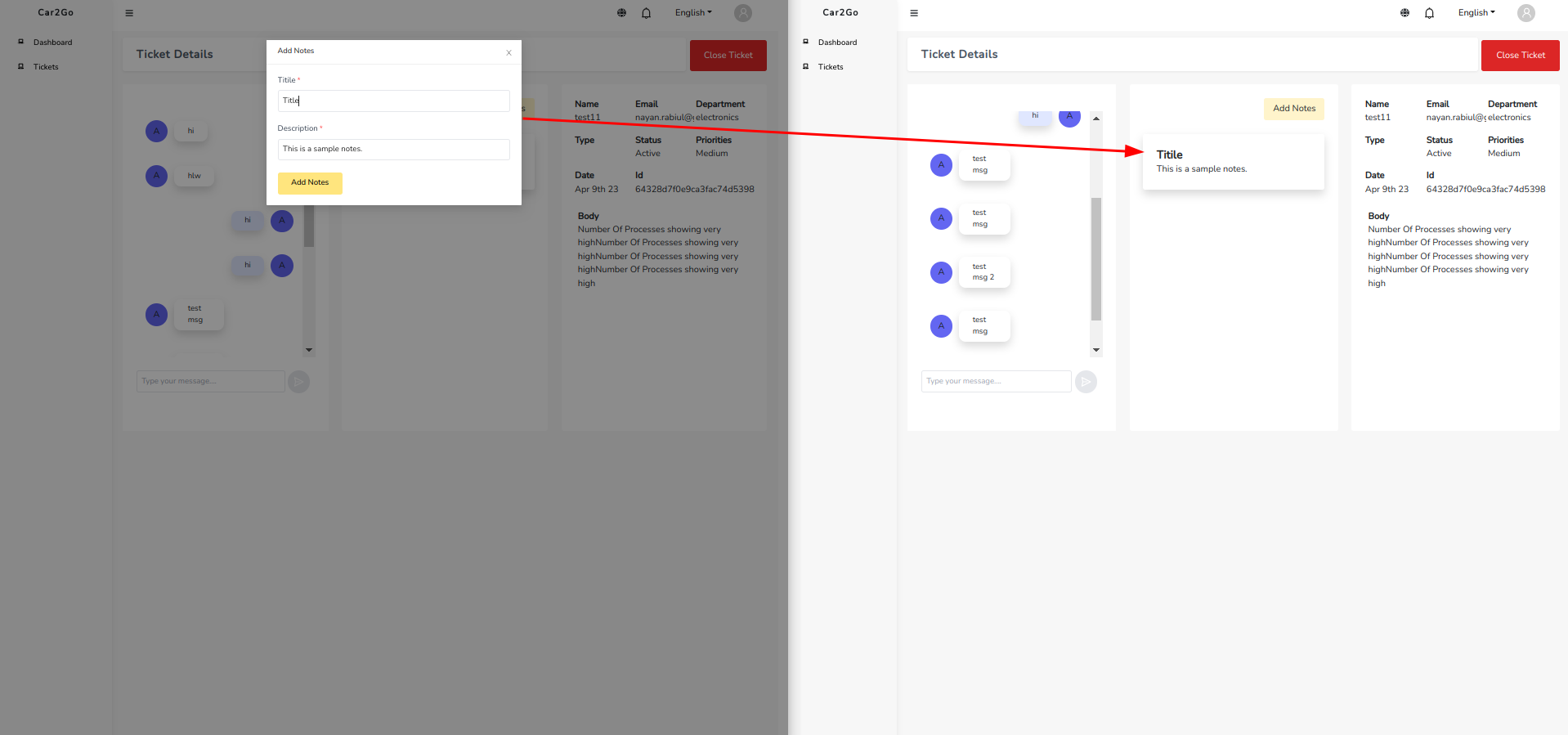
3. Ticket Descriptions
Basic information of the ticket is marked by number 3. employee can see the ticket details.4.Ticket Status
Ticket status is marked by number 4. employee can change the status of the ticket.**If ticket status is open then only user can reply to the ticket.**